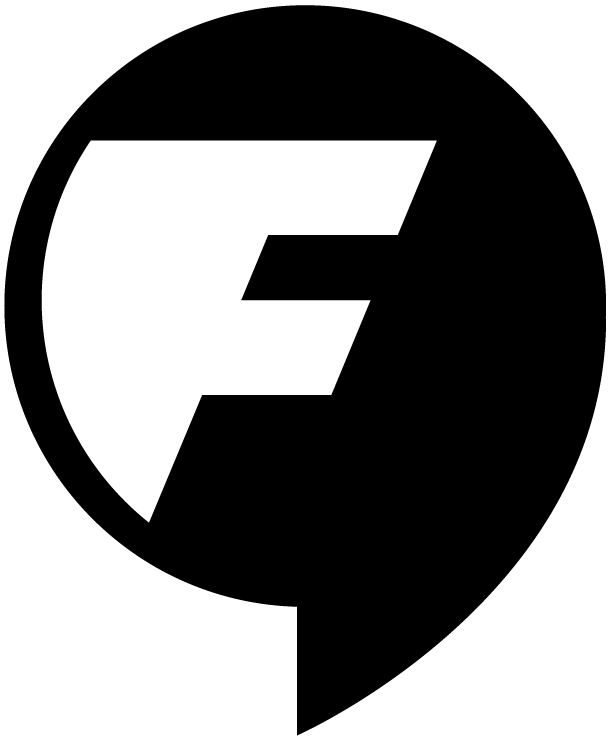Ever wonder how well states are running their elections systems? Want to know which state rejects the highest number of absentee ballots? Or which state has the lowest voting time? And which state has the highest rate of disability- or illness-related voting problems?
A new interactive elections tool by The Pew Charitable Trusts (the Elections Performance Index) sheds some light on many of the issues that affect how well states administer the process of ensuring that their citizens have the ability to vote and to have those votes counted. Measuring these and other indicators (17 in all, count ’em), Pew’s elections geeks (I was a part of the team) partnered with Pitch Interactive to develop a first-of-its-kind-tool to see how states fare. Today’s post is a quick take on how the project was created from a data visualization perspective.

Lots of data here, folks. 50 states (and the District), two elections (2008 presidential and 2010 mid-term) and 17 ways to measure performance. Add to that the ability to allow viewers to make their own judgments–there is an overall score, for sure–but the beauty of this tool is that it allows users to slice and dice the data along some or all indicators, years and states to create custom views and rankings of the data.
You might already know about Pitch Interactive. They’re the developers who created the remarkably cool and techy interactive that tracks government-sponsored weapons/ammunition transactions for Google’s Chrome workshop (view this in Chrome) as well as static graphics like Popular Science’s Evolution of Innovation and Wired’s 24 hours of 311 calls in New York.
The data will dictate your approach to a good visualization
When we sat down with Pitch to kick around ideas for the elections interactive, we were initially inspired by Moritz Stefaner’s very elegant Your Better Life visualization, a tool that measures 11 indicators of quality of life in the 30-plus member countries of the Organization for Economic Cooperation and Development (OECD). Take a look–it’s a beautiful representation of data.
And though, initially, we thought that our interactive might go in the same direction, a deeper dive into the data proved otherwise. Comparing 30 countries along 11 indicators is very different than comparing 50 states plus DC, 17 indicators and 2 election cycles. Add to that the moving target of creating an algorithm to calculate indicators for different user-selected combinations, and you’ve got yourself a project.
After our interactive was live, I talked to Wesley Grubbs (founder and creative director at Pitch) about the project. I was interested in hearing about the hurdles that the data and design presented and how his creativity was challenged when working with the elections data. One of the first things that he recalled was the sheer quantity of data, and the complications of measuring indicators along very different election cycles. If this sounds too wonky, bear with me. Remember, one of the cool things about this interactive is that it allows you to see voter patterns (e.g., voter turnout) along two very different types of elections–mid-term elections (when many states elect their governors, their members of Congress and, in many cases, municipal elections) and the higher-profile presidential elections. Pitting these two against one another is a bit like comparing the proverbial apples and oranges. Voting patterns are dramatically different. (The highest rate of voter turnout in 2008–a presidential election–was 78.1 % in Minnesota. Compare that to the highest rate in the 2010 midterm election–56% for Maine, and you’ll see what I mean.)
Your audiences will influence your design
Another challenge early on was the tension between artistry and function. In an ideal world, the most beautiful thing is the most clear thing (an earlier post, “Should graphics be easy to understand?“, delves into this further). I remember reviewing the awesomeness behind Wes and his team’s early representations of the data. From my perspective as a designer, these were breathtakingly visual concepts that, to those who hung in there, served up beauty as well as clarity. But from a more pragmatic perspective, an analysis of our audience (policymakers and key influencers as well as members of the media and state election administration officials) revealed that the comfort-level with more abstract forms of visualizations was bound to be a mixed bag. Above all else, we needed to be clear and straightforward, getting to the data as quickly as possible.
Wes decided to do just that. “It’s funny,” he said. “We don’t often use bar graphs in our work. But in this case we asked, what’s the most basic way to do rankings? And we realized, it’s simple. You put things on top of one another. So what’s more basic than a bar chart?”
“We had to build trust–you can’t show sparkle balls flying across the screen to impress [your users]–you have to impress them with the data.”–Wesley Grubbs, Pitch Interactive
When I asked Wes how, at the time, he had felt about possibly letting go of some of the crazy creativity that led him to create the Google weapons/ammunitions graphic, he simply responded, “Well, yes, we do lots of cutting edge, wild and crazy stuff. In this case, however, a good developer is going to go where the data leads them. In addition, the audiences for this tool are journalists, academics, media–the range of tech-saavyness is very broad. We had to build trust–you can’t show sparkle balls flying across the screen to impress them–you have to impress them with the data.”
Turn your challenges into an asset
When we brought up the oft-cited concern around vertical space (“How long do you expect people to scroll for 50 states, Wes?”, I remember asking) his approach was straightforward: “Let’s blow up the bar chart and make it an intentional use of vertical space. Let’s make the user scroll–build that into the design instead of trying to cram everything above the fold.”
I think it worked. This is a terrific example of visualization experts who, responsibly, put the data and the end users above all else. “We could have wound up with a beautiful visualization that only some of our audiences understood,” says Wes. “We opted to design something accessible to everyone.”
How did Pitch build the Elections Performance Index tool?
Primarily using D3, a javascript library that many developers are now using for visualizations. It was not without its drawbacks, however. When I asked Wes about lessons learned, the first thing that he mentioned was the importance of understanding the impact of end-user technology on different programming languages. “D3 isn’t for everyone,” he notes. “Take a look at your users. What browsers are they using? The older stuff simply won’t work with many of the best tools of today. You have to scale back expectations at the beginning. The hardest part can be convincing organizations that the cutting-edge stuff requires modern technology and their users may not be in line with that. It’s all about the end user.”
Well, as an end user and a participant in the process I’m pleased. I hope you’ll agree to take the tool for a spin.