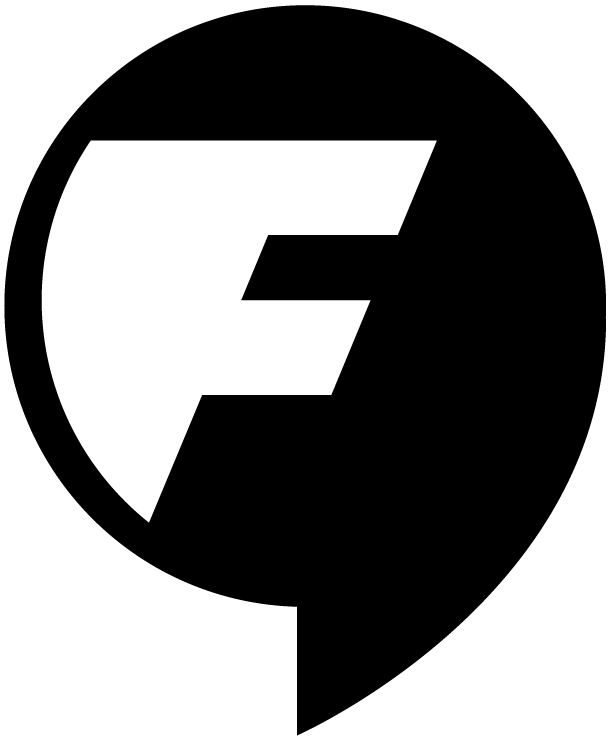This morning I read Ben Jones On Visualizing Data Well, a fantastic post on the principles of good data visualization. What I liked about it is that it reminds us, as designers, to get out of our heads, step back, look up, and remember why we’re doing this work.
In my last job, I managed editorial as well as design. I love, love, love words. I remember the day that I read “On Writing Well” by William Zinsser, the book that Jones references in his post. I felt empowered to embrace clarity, simplicity… I felt free to strip away all the crap and hubris and pretension from my writing (and that of others) to create the space that meaning requires, that reading demands.
As Jones points out, data visualization is no different. It requires space, clarity, and meaning. And the more we load into it, the more we subtract from the clarity and from our responsibility, as a profession, to make things clear, to elevate the provision of information and insight to those who come to us.
That’s well and good, and I won’t spend time on it because Jones knows this stuff better than I do and speaks to it elegantly and well. So read his post.
But for me, this brings up something different that I often think about. Jones shows the artistry that well known experts in the field such as Periscopic and Accurat routinely deliver. The stuff is great (you know that already). And it’s something that, as designers, we should aspire to.
But I was trying to put myself in the shoes of what I jokingly refer to as a regular, working designer… someone without the reputation and resources of the leaders in the field. Someone, like me, or designers whom I’ve supervised, who work in corporate art departments, small inhouse teams for nonprofits or NGOs, or simply freelancers trying to make a living. What do we take away from these lessons and reminders?
For me, I look at the stuff that “churn” out on a weekly basis, and I’m frankly not proud of all I do. I scramble 50+ hours a week just to get by with a very busy team of designers consumed with deliverables—reports, research, feeding the social media beast with marketing graphics, etc. My job is to make sure the work gets done, and that it is as good as time allows. I try as hard as I can to create the time and space to allow my team to take a breath and brainstorm projects that allow us to grow as designers and practice our craft—but it is not as often as I would like. The more I talk to other designers, the more I have realized that this is par for the course, unfortunately.
So, where does that leave the working designer stiffs who see all of this good stuff, know how to do (some of it), and yet struggle with the daily demands of time and internal/external clients who don’t understand the higher aspirations of how we practice our craft?
I offer this advice (to myself and others): it’s possible, sort of. What I mean is this: The basics of good design that Jones talks about and that many of us know, are not complicated.
Step back, put yourself in the audience’s shoes and take on their perspective on the topic.
You can do that—that’s basic advice that applies to everything from writing a press release to planning an infographic, designing a website, or coding an interactive data visualization. Remember that the whole point of your existence as a designer is to deliver insight. You can’t do that if you forget your audience and what they may/may not know.
Keep it simple. Grab that one key insight and keep it in your head at all times.
Jones makes this point. I have made it. Remember the famous quote, “If I had more time I would have written a shorter letter? (Pascal, sort of.) The same applies to design. Making things simple takes effort. Experience makes it easier, but it’s still an art.
Here’s the advice that I offer busy, overworked designers: Think about the one thing—just that one thing—that you want your reader to remember (insight). And keep that in your head as your anchor when you have the myriad and inevitable conversations with your bosses, your colleagues, your clients, etc., about the minutiae of the data, the timelines, the nuance, the content.
What does the change you want do to the insight that I wrote in my orange Sharpie?
Design has phases—you examine the data, you write a headline that captures the essence of that for your reader, you thread the data throughout your design and connect the pieces. Rinse and repeat. It sounds simple (it is not), but it’s super easy to get trapped in the weeds of “doing” and to lose sight of that one thing that the piece needs to convey. These days, I literally write that key insight at the top of each paper mock-up that I produce in an orange Sharpie. When clients see it, it’s a nice way to remind all of us of why we’re producing that piece. It can eliminate unnecessary back-and-forth, too. I encourage my teams to use this as a filter when adding, changing things (data, content). What does the change you want do to the insight that I wrote in my orange Sharpie?
What does the change you want do to the clarity of the original sketch?
The next thing that I try to do (easier said than done) is to be pretty merciless about stripping away embellishments. As I did/do as a writer, when I first started as a designer, I definitely put far too much on paper (yes, back then it was paper). A great way to pare back (for me) is to start with a paper sketch. Because drawing by hand takes time, it forces me to choose carefully what I want to put in that space. I show that sketch to my teams and, if they agree to it, it becomes the boilerplate for the design. Again, I use this sketch to share with teams over the course of the design process. What does the change you want do to the clarity of the original sketch?
Be quiet, be smart, and leave a good impression.
About ten years ago, I took a job at very high-profile and well-respected research think tank. Before my first day, I remembered feeling overwhelmed by the calibre of my colleagues, and wondering how I would fit in.
One of my first meetings was with an older man who would become my mentor. We sat at a long conference table in a glass-walled conference room whilst 10 people took turns strategizing over something or other. My mentor didn’t say a word for 45 minutes. Near the end of the discussion, he was asked what he thought. He spoke so quietly and gently that we all leaned forward to listen. And in his 30 seconds, he respectfully and confidently delivered more value than the previous 45 minutes of discussion. Why? Because he held back, listened, took a step back, and kept the broader perspective in mind whilst we were all in the weeds. That is a good analogy for what a good data visualization designer should aspire to be.
So yes, the hardest part, is pulling back on all the embellishments that we want to load into a design (mine or my team’s). The point that Jones makes about simplicity and clutter is good. He tells us “Obviously we shouldn’t remove every pixel, just the ones that aren’t doing any work. The trick is knowing which is which.” The trick, in my mind, is the orange sharpie and the paper sketch. And your audience’s perspective.
I like to show things to people that know nothing about design. I don’t say anything… I just ask them what they walk away with after viewing, reading, interacting with the piece. For interactives, this is much more complicated, as there are many layers, views, and ways to experience the data—it’s rarely as simple as how I describe it.
But it’s important to remember that, for each person that experiences what we write, create, and design, they do walk away with something memorable. And it is far more than the “key message” or “main takeaway” that has become standard to marketing parlance. It is the impression that their experience with the piece has imprinted on them.
(If you care about social media, it’s why they are apt to share it, too.)
Good design, in my opinion, should be quiet (uncluttered), smart (deliver some unique insight that leaves the reader in a better place), and leave a good impression that is more than the “takeaways” that we talk about.
The words.
Jones quotes liberally from Zinsser and others on the importance of focusing on the words that matter and choosing every word carefully and judiciously.
As a writer and editor as well as a designer, I can’t emphasize this enough.
The same approach that I take with my Sharpie, I take with the content, especially when working with editorial teams and subject matter experts. I examine every single word that goes around a visual or a piece of data.
I shut out everything else around it and force myself to evaluate it as a standalone graphic. I don’t know if this is good or not, but for me, it helps me capture the essence of the information in an environment when viewers won’t examine every piece of a graphic (especially true in interactives, where many are intentionally designed to provide different doors and experiences around the data).
So each piece (chunk) of content needs to be clear and able to stand on its own. Taking this approach can reduce the clutter of unnecessary words, definitions, nuance, etc., that often creep in. (It can also work against you if you try to work in too much context and background—so avoid doing that.)
In the beginning of the design process (before we begin designing, actually—when we are looking at data) I ask myself, and require my teams to ask this also: What is the point of this section, what do you want a viewer/reader to quickly understand, if nothing else? I write that down, too. I ask the designer to write that as a provisional heading for that section of the graphic when they get around to designing it.
I keep asking this question as the design progresses and the review/tweaking phase sets in. The more time passes, the more the answer creeps away from the original. Often the answer I get from the writer is different than what the data shows because too many people have been involved in tweaking the content (inevitable). So repeatedly asking that question forces everyone to stay focused, and gives designers and editors the leverage that they need to eliminate words that make things unnecessarily long or hard to understand.
Is it beautiful? Is it clear? What does it really say?
And, in the end, stepping back is critical. Back to the audience again. I often like to look at things at night, after I’ve put my son to bed. I’ll show them to my wife. I’ll even show them to my son (he is six, and has a knack for asking good questions about why I made something big or small, light or dark, why a bar is long and another short. He even likes to draw graphs, see below).

My point is that I try to take time away from the piece, even if it is time-sensitive, and experience it in another environment. That may sound hokey, but I can’t tell you the number of times that I realized how to make something simpler or how to make something work better that way.
Well, that’s it. Absolutely nothing in this post is original. These are common sense, age-old principles of good communication. And they apply to design as well. For the average designer, however, it’s harder than it looks, as good as it sounds. I’d be interested in your thoughts on how deal with the reality of being a working designer and how you manage the act of getting it right while getting it done.