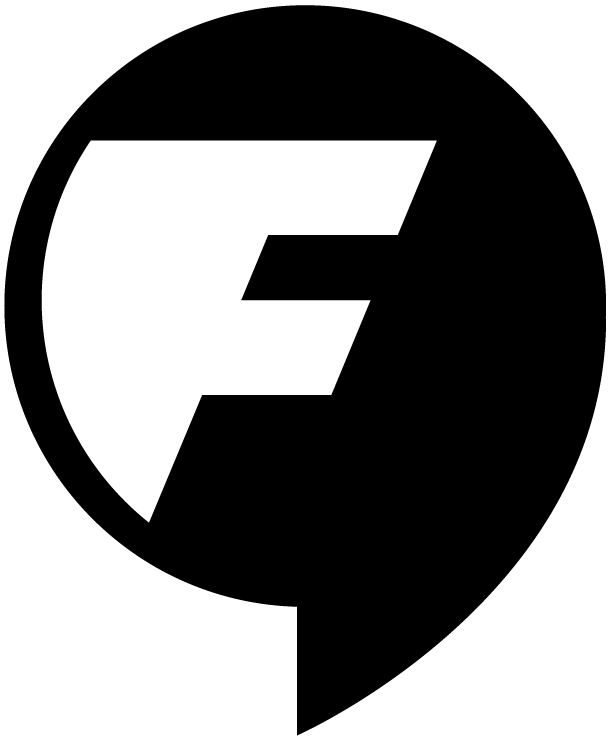Stumbled across Bob LeDrew’s post on bad, bad infographics (the extra “bad” is mine). Point well-taken. Bad infographics, Bob writes, follow the same cycle as most technologies or skills that begin with a small group of people with specialized knowledge, then become corrupted by the great unwashed masses who insert their own opinions and tawdry styles (in the case of infographics and data viz, this would be opinions on colors, typography, composition and–egads–data). Okay, Bob was not being nearly as cheeky as I am–he was making a good point. Good infograpics have gone bad.
I suppose it’s tempting for eager designers to vomit up some large fonts, colors and a few rows of Excel and call it a day.
Heck, I’ve done it. It’s fun. I also remember learning Photoshop back in 1995 or so and using the hell out of the “Clouds” filter for a few weeks. And the day I discovered Myriad and didn’t stop using it for two years (still do).
So, where was I going with all of this? Oh, right. Bad infographics. My point–Bob’s right, sort of. But I also think that it is really, really cool that there are so many people out there that are actually interested in information. Bob links to Doug Haslam’s hysterical Pinterest board “Infographic Crimes Against Humanity.” I laughed until I cried, and then I cried some more. And then I posted some of them as my favorites. On Facebook, even. Really, I did. Sorry Doug. But the beer ones were pretty good. And then there’s PhD in Facial Hair. Made. My. Day. My beloved partner’s assessment of these two infographics, by the way? “I kind of like it, but I don’t know anything.”
Exactly.