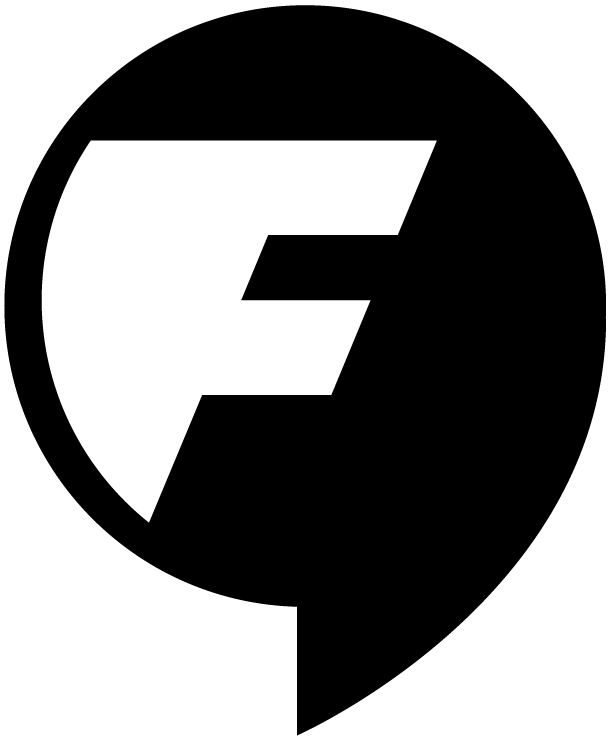I’ve been on a multimedia kick lately, digging for interesting examples of how journalists are telling their stories via this interesting catch-all for pictures, animations and all things that move with words. A multimedia interactive timeline produced back in September, 2010 persists, in my view, as a stellar example. Yes, that was over a year-and-a-half ago, but I challenge you to find anything this good that has come out since.
El Mundo, a Spanish newspaper with a very good data visualization design team, created an interactive data visualization/multi-media narrative recreating the attempts to rescue Chilean miners trapped in the copper-gold mine near Copiapó in August 5, 2010 “Rescate de los mineros chilenos atrapados bajo tierra” (“Rescue of Chilean Miners Trapped Underground”).
Created a month after the successful rescue this piece by David Almeda successfully deconstructs the messy reality of three rescue plans, changing information on the ground, technical obstacles and engineering solutions, as well as the human faces behind the crisis. If I counted correctly, there are about 30 animated frames in this, several of which contain infographics polished enough to be published in their own right. The only thing I’d add to this would be a scrubber with a timeline to allow users to move through this at their own pace and to get a sense of the timing.
This is a solid interactive and a beautifully understated display of process, timelines and information. In our ongoing fascination with data visualization, this reminds me of why I started this blog.